
Fix Google Maps slowing your WordPress website
Is Google Maps killing your page speed? What should you do? Learn how to make a page load fast with Google Maps.

Is Google Maps killing your page speed? What should you do? Learn how to make a page load fast with Google Maps.
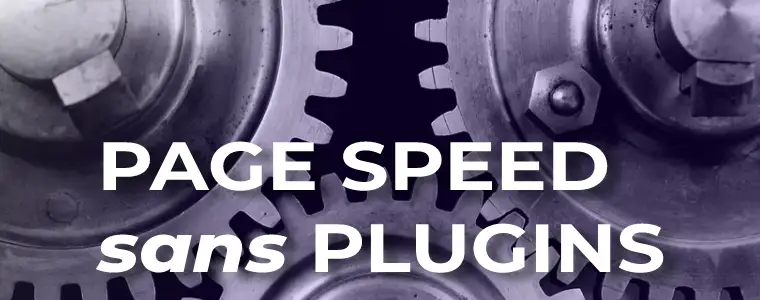
How To optimize WordPress speed without plugins – Why would you do that? At least once a month I get approached to speed optimize a WordPress site without using plugins. My focus today is not to directly answer the question: How To optimize WordPress speed without plugins – instead I want

Reducing unused CSS is sort of like throwing out that old unused teddy that’s been sitting in the corner of a room for too long! But it’s important for page speed to reduce unused CSS and remove it where possible. Otherwise they become like little beasties gobbling up your page speed in the background. And the good news is that there are some easy to use tools to do this now like Perfmatters. Dive in and reduce unused CSS and clean your WordPress site today.

In this Elementor tutorial, I dive into the top five things to help you speed up your Elementor website so you don’t need to waste time in the future cleaning up your Elementor pages.

Perfmatters is a powerful WordPress page speed tool driving your page speed to the next level. But how do you use and configure it to create the best page speeds in 2023?

Perfmatters vs WP Rocket – let the battle begin! Both are page speed plugins for WordPress but they help in different ways. Let’s dive in to find out more.

Should you use WebP images as your image default in 2022? – Google made WebP web images available to the world in 2018 with the aim to replace JPEG images with WebP as the leading (and fastest downloading) image format in wide use. Google succeeded at creating an image format that was smaller and better quality for comparative sized JPEG (jpg) images, but they failed at the level of uptake. In 2020 only 0.3% of websites used WebP! Today that number has exponentially changed.

I decided to build this site using Elementor for these core reasons:
I’m not a designer – I create my own content and need to create it fast and with ease – I need my content to look good and professional – I need my pages to load FAST.
So Elementor is perfect for my use case.

Page speed is not about speeding up your website!
YES you heard me correct.
Page speed is about making MORE money or in the case of a slow site – losing money!

Blowing your own trumpet is a silent trumpet to blow can! How does anyone define the best WordPress speed optimization service?
The ‘best’ is always empirical. Well I’m going to blow my own trumpet right now – if you want a great WordPress speed optimization service I am your guy! OK but here’s why…

Yep you can fake page speed test results Have you recently been spoofed by someone selling you page optimization services and just charging your $50 getting you a 100% rating on a Google PageSpeed Insight report… You probably purchased fake page speed optimisation services giving you a spoofed PageSpeed Insights test

Ok here’s the short answer NO inactive plugins don’t slow down WordPress. Now here’s the beginning of the long answer – but sometimes they do! Conundrum I know – yes and no! How is it possible to have two answers to the same simple question.

Do you think WordPress is fast on a clean install [out of the box]?
I spun up a server on Cloudways with WordPress pre-installed to test if WordPress is fast or slow out of the box.
What was the result? – Watch, see and read for yourself.

While any speed testing tool that you actually use for testing ALL your content is a great tool, there are some that are better that others – especially when you want to start solving page speed optimization issues.

Ok let me spill the beans on what are top 5 tips to improve WordPress website speed. But are you ready to take responsibility for your page speed? If you are, SUPERB – I look forward to seeing you rank at the top of Google super soon when you follow these tips.

Is Google Maps killing your page speed? What should you do? Learn how to make a page load fast with Google Maps.
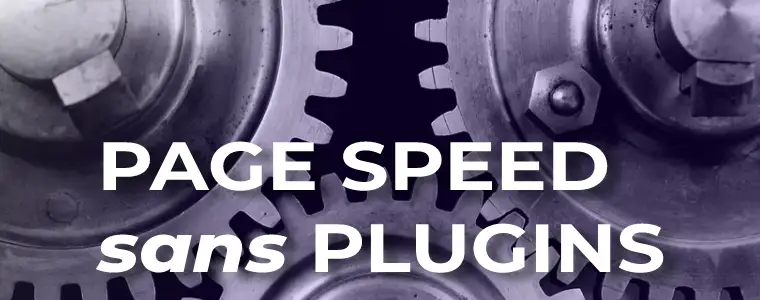
How To optimize WordPress speed without plugins – Why would you do that? At least once a month I get approached to speed optimize a WordPress site without using plugins. My focus today is not to directly answer the question: How To optimize WordPress speed without plugins – instead I want

Reducing unused CSS is sort of like throwing out that old unused teddy that’s been sitting in the corner of a room for too long! But it’s important for page speed to reduce unused CSS and remove it where possible. Otherwise they become like little beasties gobbling up your page speed in the background. And the good news is that there are some easy to use tools to do this now like Perfmatters. Dive in and reduce unused CSS and clean your WordPress site today.

In this Elementor tutorial, I dive into the top five things to help you speed up your Elementor website so you don’t need to waste time in the future cleaning up your Elementor pages.

Perfmatters is a powerful WordPress page speed tool driving your page speed to the next level. But how do you use and configure it to create the best page speeds in 2023?

Perfmatters vs WP Rocket – let the battle begin! Both are page speed plugins for WordPress but they help in different ways. Let’s dive in to find out more.

Should you use WebP images as your image default in 2022? – Google made WebP web images available to the world in 2018 with the aim to replace JPEG images with WebP as the leading (and fastest downloading) image format in wide use. Google succeeded at creating an image format that was smaller and better quality for comparative sized JPEG (jpg) images, but they failed at the level of uptake. In 2020 only 0.3% of websites used WebP! Today that number has exponentially changed.

I decided to build this site using Elementor for these core reasons:
I’m not a designer – I create my own content and need to create it fast and with ease – I need my content to look good and professional – I need my pages to load FAST.
So Elementor is perfect for my use case.

Page speed is not about speeding up your website!
YES you heard me correct.
Page speed is about making MORE money or in the case of a slow site – losing money!

Blowing your own trumpet is a silent trumpet to blow can! How does anyone define the best WordPress speed optimization service?
The ‘best’ is always empirical. Well I’m going to blow my own trumpet right now – if you want a great WordPress speed optimization service I am your guy! OK but here’s why…

Yep you can fake page speed test results Have you recently been spoofed by someone selling you page optimization services and just charging your $50 getting you a 100% rating on a Google PageSpeed Insight report… You probably purchased fake page speed optimisation services giving you a spoofed PageSpeed Insights test

Ok here’s the short answer NO inactive plugins don’t slow down WordPress. Now here’s the beginning of the long answer – but sometimes they do! Conundrum I know – yes and no! How is it possible to have two answers to the same simple question.

Do you think WordPress is fast on a clean install [out of the box]?
I spun up a server on Cloudways with WordPress pre-installed to test if WordPress is fast or slow out of the box.
What was the result? – Watch, see and read for yourself.

While any speed testing tool that you actually use for testing ALL your content is a great tool, there are some that are better that others – especially when you want to start solving page speed optimization issues.

Ok let me spill the beans on what are top 5 tips to improve WordPress website speed. But are you ready to take responsibility for your page speed? If you are, SUPERB – I look forward to seeing you rank at the top of Google super soon when you follow these tips.